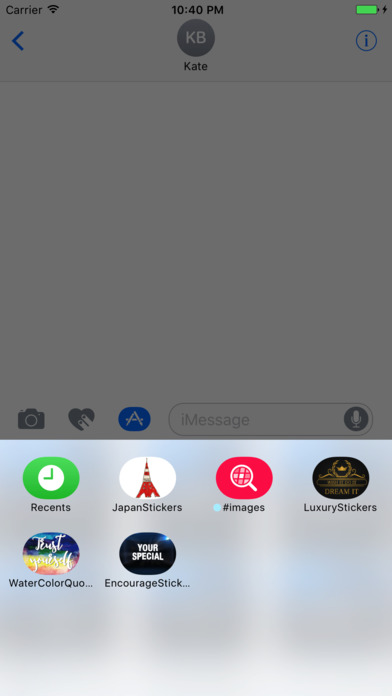Encourage Animated Sticker is Offers new and exclusive stickers
Add cool stickers in iMessage from artists
-----------------------------------------------
My app includes in-app purchases, more beautiful stickers require additional purchases.
-----------------------------------------------
High-quality stickers and animated stickers makes it easy to send many different styles and types of stickers to family and friends to enhance your messaging experience. Allows you to freely express yourself through every kind of expression and emotion. Use the entire stickers as many times as you want and always find the right sticker to share with family and friends.
-Free Stickers and Animated Stickers
-Premium Stickers and Animated Stickers
-Top Sticker App with Stickers
-----------------------------------------------
To use, you can follow these simple steps
1) Open or start a conversation in iMessage
2) Tap the “App” button to the left of the message field.
3) Tap the button in the bottom left of the screen to view your installed iMessage apps.
4) Tap to open.
-----------------------------------------------
Attaching Stickers to Messages
Tap and hold on a sticker to peel it up then drag it to a message bubble to stick it to a message.
-----------------------------------------------
Features
- Get Creative - Drag and drop stickers on photos.
- Be Cool - Select trendy reactions from stickers designed by artists.
- Be more fun - Keep your friends laughing with original stickers.
- Share laughter - Find the perfect reaction to friends and family
- Original and exclusive emojis and stickers made by artisans
- Brilliant high-definition resolution optimized for iMessage
- Send from any Apple iMessage device with iOS 10
Is compatible only with iOS 10.
Is only available for iMessage Apple.
Please contact [email protected], if you are experiencing any issues.
Privacy Policy: http://touchinsideapps.com/privacy-policy/
To uninstall, you can follow these steps
1) Open or start a conversation in iMessage
2) Tap the “App” button to the left of the message field.
3) Tap the button in the bottom left of the screen to view your installed iMessage apps.
4) Hold on and then tap cross icon to delete.